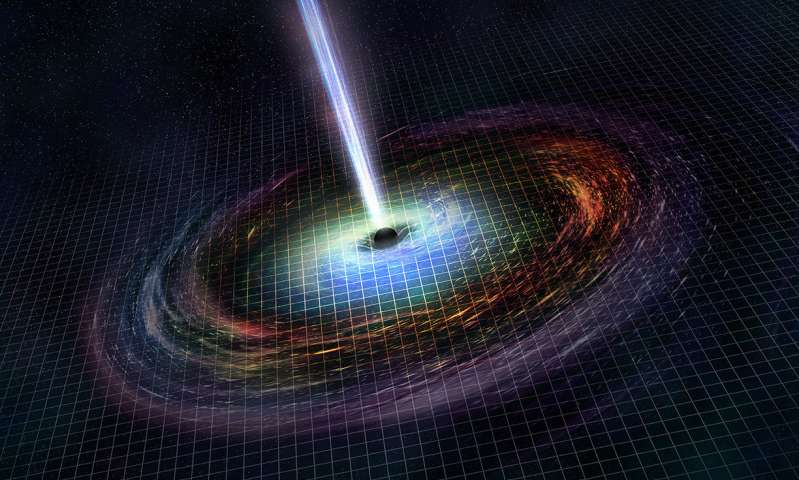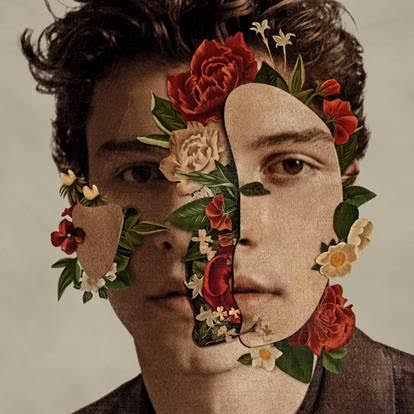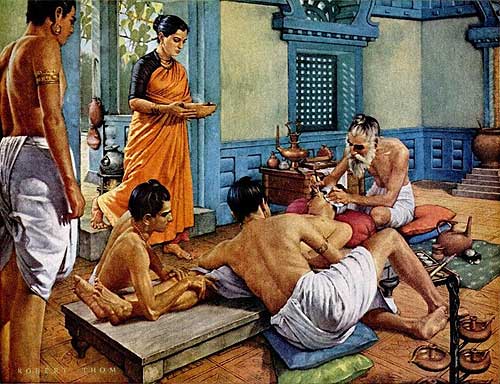Common Wi-Fi Problems and How to Fix Them
Published on May 16, 2018
With the increasing popularity of streaming video services, smart home devices, and online gaming platforms, maintaining a stable internet connection at home has become more essential than it has ever been. There exist various unique problems that can cause your router to stop working; however, you’d be amazed to know how many such common Wi-Fi problems can be easily fixed. So, if you have recently shifted to a new ISP in Visakhapatnam, Bangalore, Chennai, Delhi or any other city and wish to stay updated about the common Wi-Fi issues that can spoil your internet experience, you are at the right place.

Here is a list of common Wi-Fi problems, and things you can do to fix them.
- Physical Router Interference
Cause: This happens when the router sends electronic waves, but these waves are obstructed by large blockages such as a thick wall or a row of metal filled cabinets.
How to Fix: Move your router to a more central and open location if it is currently buried in a closet, behind a file cabinet, or is placed awkwardly. Having your router situated in a reasonably clear area and minimising the amount of distance between you and the router can work wonders for your internet speed. Alternatively, you can consider investing in an extension cord if you are unable to move closer to the router.
- Slow Wi-Fi Connection
Cause: A slow internet connection might be because of unauthorized access to your connection by someone else. However, it is essential to check your own computer first, especially, if you are using multiple programs in the background.
How to Fix: The simplest way to find out the culprit of this internet issue is by running a quick scanning software. There are many programs that can display the connection speed issues associated with your current network and fix them if required. Getting a Wi-Fi Explorer is another way to solve this issue.
- Neighbor’s Router Interference
Cause: The electronic waves sent by the router occur at specific frequencies and electronic devices such as your neighbor’s router or microwaves have the tendency to interfere with them.
How to Fix: Majority of routers these days come pre-calibrated to certain frequencies or consist of software that helps them choose the best channel. You can manually change the channel by following these steps:
- Find out your router’s IP address, which is usually printed on the router, or you can also find it by clicking System Preferences > Network > Advanced > TCP/IP > Router
- Then copy the IP address into the address bar of your browser, and you will be directed to the settings of your router
- You can now choose the channel you want. It is also advised to pick a channel 5 to 7 away from the original, as many frequencies tend to overlap
- You can also run a wireless diagnosis to find out which frequencies make the most difference in your wireless signal
- Router Failure
Cause: At times, there does not appear to be any possible reason your Wi-Fi should not work. Now and then, the router, laptop or both experience an unexpected issue that might not be apparent, and it gets difficult to understand exactly what went wrong.
How to Fix: To solve this problem, follow these steps:
- Turn off your router as well as the Wi-Fi on your laptop
- Restart your laptop and after it is restarted, switch on the router again. It takes around 2-5 minutes for all the lights to appear and for signals to start sending again
- Turn on your laptop and wait for it to connect to the network. While this method does not guarantee to work every time, it mostly solves mysterious wireless issues
Wi-Fi issues are among the most annoying issues that can occur on your device. They’re bothersome, confusing, and tend to slow your productivity. If you are looking for an ISP in Visakhapatnam, ACT Fibrenet is the most reliable option as it offers a vast range of high-speed fibre broadband plans in the city.