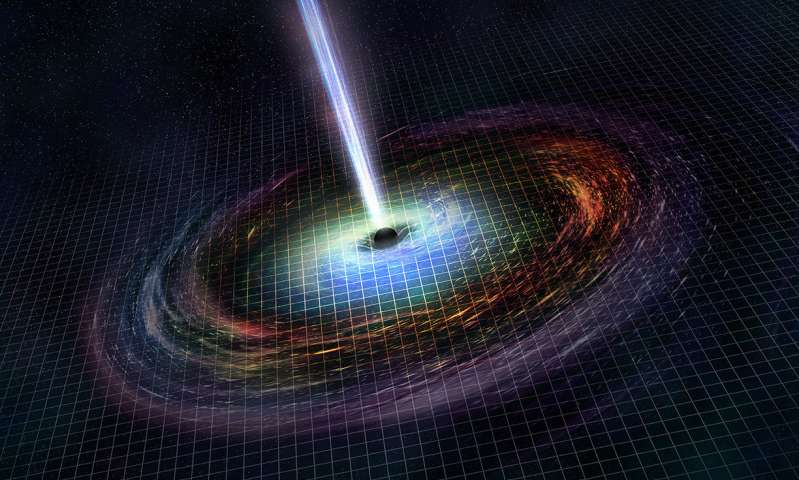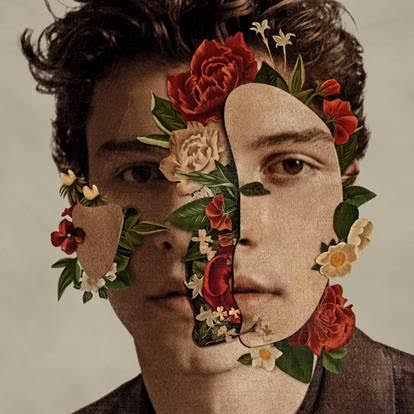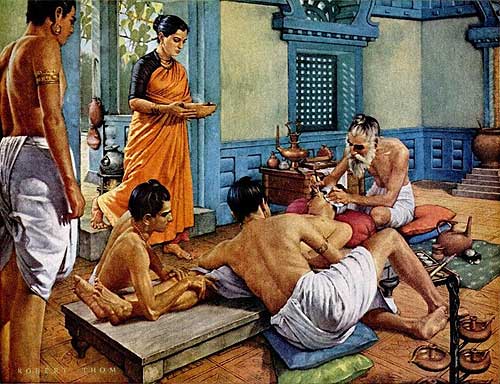5 Digital Hiring Apps Accelerating The Hiring Process
Published on November 2, 2021
Whether you are a small startup or a large multinational company, hiring new people for your company is always an extremely difficult task. But today thankfully you can use some hiring apps that can help you make the whole process easier and efficient. There are multiple apps available on android and IOS to help you make your hiring process quicker and easier. That’s why we have created a list of the top 5 digital hiring apps that will accelerate your hiring process.
Hirect
Hirect is the best digital hiring app out there. This is a chat-based direct hiring app designed specifically for high-growth startups. Hirect connects startup job aspirants with the startup leaders without any middleman and vice versa. Within a year of its launch, Hirect has gathered more than one million verified start-up job seekers, and over 30K startups are already hiring new talent with Hirect.
Hirect will match your job preference with job descriptions and will allow you to chat directly with recruiters without any middleman. You can also schedule interviews instantly on the app as the app supports voice and video calling features. But the most unique feature of the app is that only relevant job seekers can connect directly with startup CXOs.
Workable
Workable is another popular digital hiring app available on android. This is a powerful tool for recruiters. With this app, you can source, hire, research, and track quality candidates instantly. Workable is a very secure, streamlined, and smart digital hiring app. This app also comes with some advanced applicant tracking features like Individual profiles, scorecards, evaluations, reports, analysis, and you can also schedule your interview in the app itself.
LinkedIn Recruiter
LinkedIn has been one of the favorite places for all professionals. Today LinkedIn has more than 400 million professional users, making it a natural choice for most recruiters. LinkedIn recruiter app is designed specifically for recruiters for their hiring purposes. This app is also available for ios and android. On LinkedIn, you can use networking and search tools to find the best candidates for your company.
With the LinkedIn Recruiter app, recruiters can easily connect with candidates directly through the app, and if they think that a particular candidate is a good fit for their organization then they can message or call that candidate directly from the app. Along with that, you can save some prospects in your project folder which you can share with your hiring manager.
Naukri recruiter
Naukri recruiter is one of the best options you have if you want to hire the best talent for your company on the go. Naukri recruiter is designed in such a way that it can work as a companion of Naukri desktop recruiter platform. With this app, you can hire the best talent for your organization at any time from anywhere and across any device.
Naukri recruiter app comes with a unique caller ID feature between recruiter and job seeker which increases the chances of your call getting picked up. With this feature, you can specify the intent of your call, and the job seeker will be able to see your intent for the call on his side too. With the Naukri recruiter app, you can organize all the candidates into a particular folder. Along with that you can review and rate candidates in the app itself.
Monster
Monster is another popular recruitment app. Many big companies are also using Monster to get the best candidate for their organization. You can easily post about the job position in your company and you can filter out all the unwanted applicants quickly. Along with that, you can go through each applicant’s resume in a quick manner which will save your time of going through each and every application separately. The recruiters can also contact the applicant in the app itself which means you will not have to jump between apps and your emails.