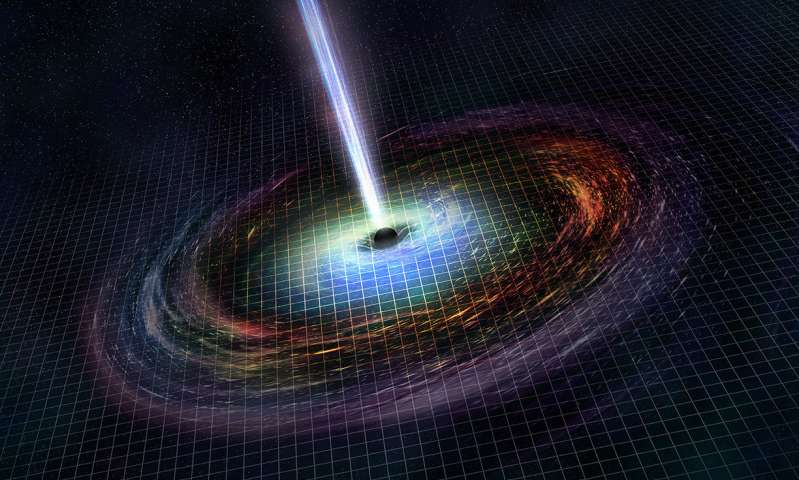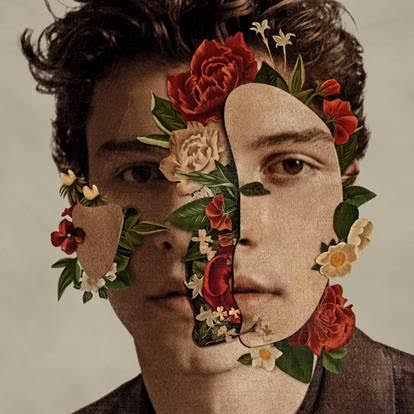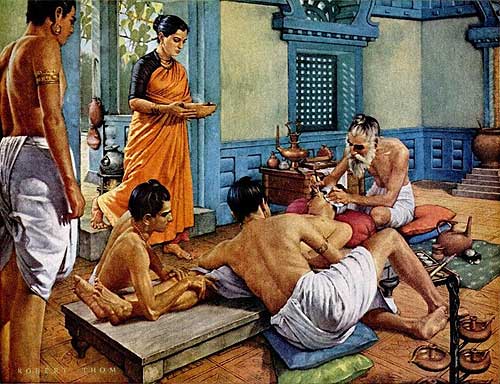Adapting to The Future of Work: 4 ways security concerns with remote working and how they can be addressed
Published on June 29, 2021
Emerging as the dominant paradigm in the wake of the pandemic, the work-from-home model has unlocked multiple advantages for stakeholders in the business ecosystem. While employees enjoy more flexible workdays and better work-life balance, organizations benefit from higher productivity gains and lower operational costs; a Stanford survey revealed that employee performance jumped by 13% when working from home.
However, enterprises have certain security-related concerns when working remotely. For instance, how does one ensure that internal documents are not shared with unauthorized parties, either within or outside the organization? This is understandable, for tech integration in business operations is a constantly evolving field; some unforeseen challenges and bottlenecks only become more apparent with greater use.
Thankfully, leading players in the remote working, sharing, and collaboration domain have already built several cloud-based products with built-in security. Here, then, are four of the biggest security-related concerns that enterprises have – and the solutions that can help mitigate them:
· Information/file sharing
The secure transfer of sensitive information – a crucial aspect of an organization’s growth and wellbeing – has always been a challenge, even in the physical workspace. The sudden shift to digital-first operations has made traceability and accountability a major issue since users are often sitting in different locations across the world.
Enterprises must, therefore, take adequate steps to protect and manage information assets, particularly those pertaining to IPs and other sensitive data. Encryption-based filesharing tools, such as LogMeIn Pro, can be deployed to allow enterprise users to seamlessly transfer and share mission-critical files without compromising on security. Such tools can also allow file owners to define the level of access for each user (read only, read/write, non-shareable, screen blanking, etc.) to ensure that confidential information stays confidential.
· Reduced security on personal devices
When working remotely, employees typically use personal devices and home Wi-Fi networks to connect to, access, and work with enterprise resources. Since these devices and networks are often unsecured, this leaves them – and the organization – vulnerable to security-related issues such as phishing attacks, data breaches, etc. According to a survey, more than 80% of phishing attacks occur through recreational platforms such as WhatsApp, online games, and social media – all of which are accessed on personal devices which cannot be monitored by enterprises.
Combatting such issues requires multilevel intervention. To begin with, enterprises must provide security awareness and sensitivity training to their employees to inform them about the most common cyber-attack vectors, as well as the best practices that can reduce their threat risk.
Enterprises can also deploy Desktop-as-a-service (DaaS) solutions such as GoToMyPC. Using advanced security protocols such as 256-bit AES encryption, multifactor authentication, dual passwords, and host-level access code, these solutions allow users to access their enterprise desktops through personal devices. Such deployments can not only improve security but also enhance productivity by enabling unparalleled flexibility of operations.
· Password management
Functioning from within the confines of their homes, employees have increased the size of their virtual footprint. Between work and play, people have become accustomed to switching between dozens of applications on their personal devices. However, this unparalleled access has also led to a security issue.
Crafting and remembering a strong, distinct password for multiple websites, platforms, or apps can be a hassle. Users, as a result, default to the same password for each login – thus drastically increasing their vulnerability to cyber threats. Tools such as LastPass step in here to help protect employee data and passwords, requiring them to remember one master password for all logins. Armed with AES-256 encryption with PBKDF2 SHA-256, salted hashes, and multiple password iterations, users can rest assured of their right to privacy and security, making it indispensable to remote-working businesses.
· Remote Support
Diagnosing and fixing an issue can be a difficult task in a remote working set up, especially for non-tech employees. Such a situation can leave an organization vulnerable to security issues and other operational challenges. This can be addressed with remote repair tools, such as LogMeIn Rescue, which help IT admins to diagnose and address device issues remotely. These solutions also help enterprises implement the strongest security protocols available for the cloud-based apps and services in use.
The multifactor login and access mechanism also ensures that only the authorized system administrator has access to remote diagnostics – and, even then, only to the necessary issues and permissions. These remote repair tools also conduct regular security audits, thus minimizing system downtime while ensuring stronger security for remote enterprise operations.
Even as the global business ecosystem gradually unlocks, enterprises and employees are unlikely to give up remote working. The work-from-home paradigm is here to stay. However, to make the most of it, enterprises must ramp up their digital readiness by utilizing security-focused remote working solutions. The tools are there – all that is required is the willingness and foresight to utilize them.