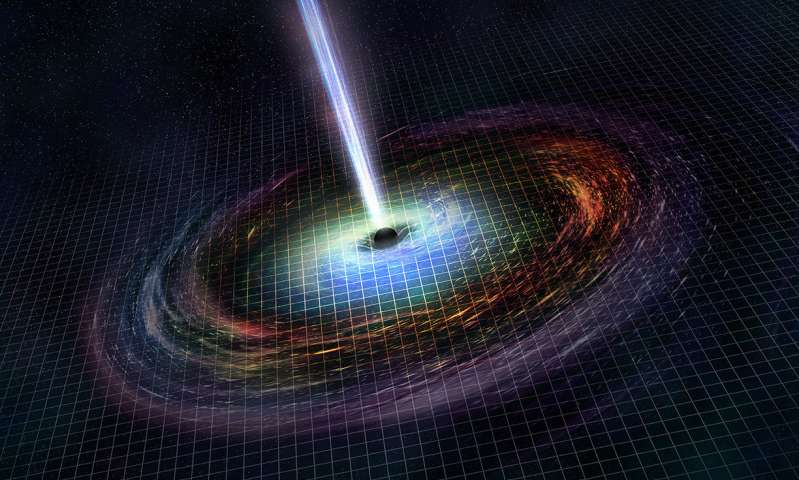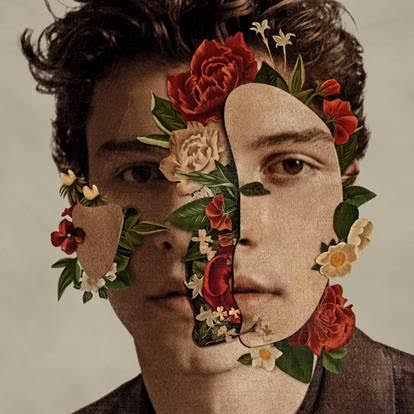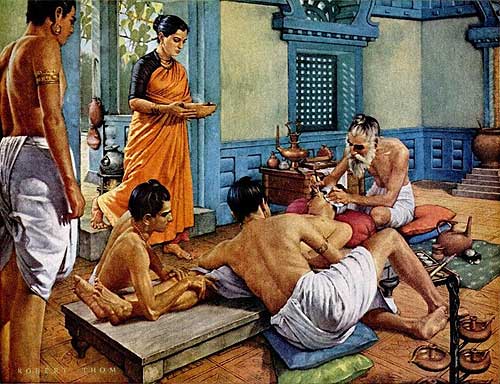How to Buy a Domain Name in India at Cheapest Price?
Published on November 30, 2022

Why everyone stressing that buying the domain name treatment must be same as how you give importance to building the content?
Because, everything around your business will be around and based on what domain name you are going to choose. Just like how choosing the domain is important, it is also important to know the things to consider before and after choosing the domain name.
The another most important thing is that choosing the domains registrar who will be keeping the details safe and give all the support tools and feature that a domain might require.
Luckily, the process is simple and easy to do where even the amateur can do it in few minutes with the help of this article.
5 Steps on “How to Buy a Domain Name in India”
1. Credible Registrar:
A domain registrar is one who will be providing the platform to register or buy a domain name and also maintain the domain names that are registered with them. It is accredited by ICANN, which controls overall rules and regulations of the domain registration.
There have been circumstances where you will have tempted to buy the domain and get scammed or end up paying hidden fees for years. So, it is crucial part of the domain purchase process to choose a reliable domain registrar.
You can find it difficult or long hectic work to choose among number of domain registrars who have different functions and offers services which is similar to one among the other.
Consider following criteria before choosing them,
Price: Choose not the offer price but a no hidden fee price
Domain Expire: Check for Auto renew option and keep it active automatically
Add-on functions: DNS management and ID protection help your domain going forward
Domain Transfer: Transferring the domain hassle free if not find current registrar helpful.
2. Find Good domain name:
A good domain name can be bought only from a credible domain registrar. You can choose registrar like SeekaHost India where you can get all the available TLDs to get any domain name under single TLD without any increase in price. Have confusion, then check the suggestions to get an idea and add it to cart if like it.
3. Purchase chosen domain:
The chosen domain must cross the payment process to have it under your name. On this process, you can choose the option as how long you want to keep the domain active at start. The minimum period for all domain starts with year and can go up to years.
4. Complete domain Registration:
As soon as the payment process completed, now the next step is to complete the domain registration with your contact details which is mandatory. Just give the valid details and proceed.
5. Verify Domain Ownership:
Just the little and final step which will book the domain name as yours. Once registered, you will receive an email asking to verify the ownership within few minutes of registering it. Just click the verification link and for registering other domains will get automatically verify the ownership.
Okay. Let’s take you live by taking SeekaHost.in as an example to show you how the registration process works and you can do the same. Why we choose SeekaHost is because they are in the field with credible and reliable service and trust among the clients.
Process to register a domain name:
Step 1:
Go to their official Website SeekaHost.in and check for the option Domain Names -> Register Domain Name.

Step 2:
Now check for the availability by searching the domain name in the box.
If unavailable, it shows like this with some suggestions to get related domain name and TLD.

You can find more suggestions by clicking “Give more suggestions”.

If available, click “Add to cart” and continue.

Step 3: As stated above both the Id protection and DNS management is necessary for a domain to function with extra protection and management. You can enable those function by clicking the respective check boxes.

Step 4:
You can choose the yearly plan like shown in the image below.

Once choose the billing cycle, enter your contact information by choosing the option “create a new account” and finish the details.

Once updated, you can choose the payment option which you prefer. Note, you can enable the auto renewal by subscribing the invoice or enable while making the payment through UPI option.

As a special offer, every new customer will be gifted with a 50% offer or at an all new sale at cheapest price with no hidden cost at SeekaHost applicable directly while registering the domains.
Now click “checkout” and “check box” after reading the terms of service.
Step5:
As last step of the domain verification, you will receive the domain ownership verification via registered mail id and you can verify with just one click for all domains.

After that each domain or package ordered will get automatically verified. You even buy domain and hosting together at the lowest price!
Hope you can now register the domain as how we explained above. Have a great start now.