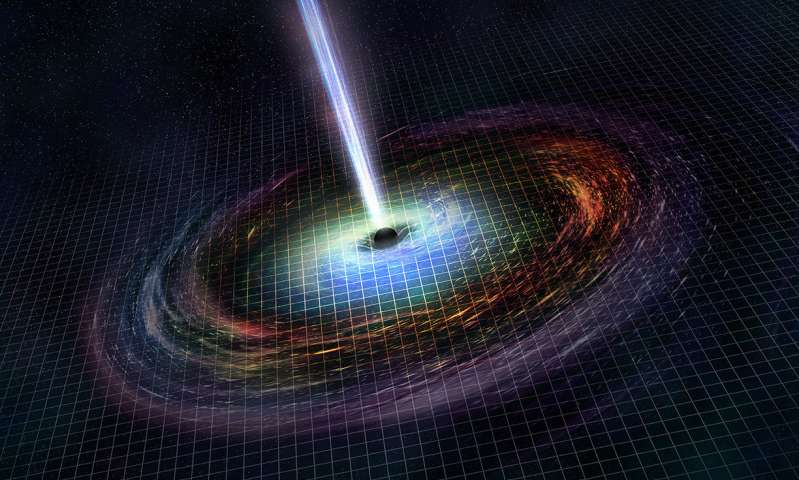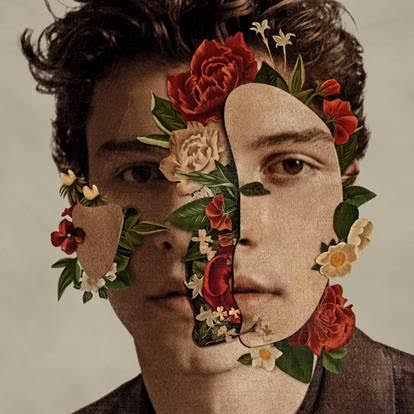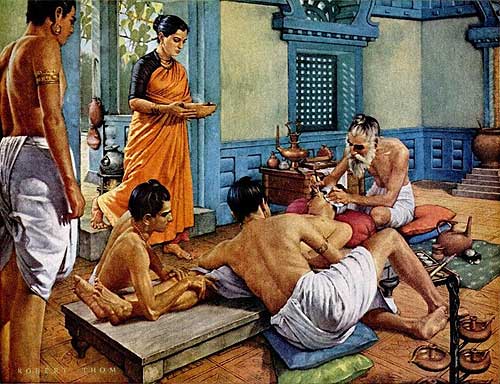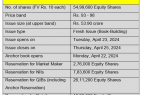Pay Rent with Instant Money Transfer Via MobiKwik
Published on September 22, 2022
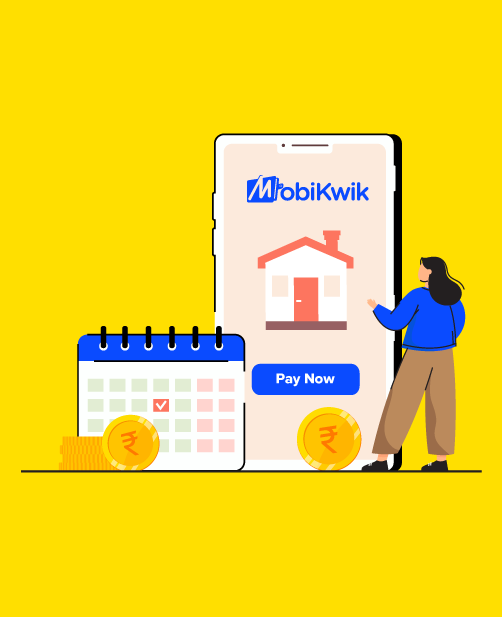
You may be wondering how to pay rent using MobiKwik. It’s a good question, and it’s one that we’ve been asked many times. In this article, we’ll tell you what you need to know about paying rent via MobiKwik and how it works. After that, you will be able to pay rent with an instant money transfer.
About MobiKwik
MobiKwik is a digital wallet and mobile payment app that allows users to make payments, recharge their phones or buy things from the store in real-time. It offers pay-as-you-go (PAYG) services and a range of banking features, such as a cheque-book deposit facility, credit card payment, etc., across more than 100 cities in India. Bipin Preet Singh and Upasana Taku founded the company inJanuary 2009.
Using MobiKwik to pay rent is convenient
If you’re a renter, then MobiKwik is your payment method. It lets you choose the date on which you want to pay rent and set up recurring payments so that you don’t have to make a trip every month just to pay your landlord. The app also gives users access to their bank account details through its mobile application and allows them to check their balance anytime they want by logging into the website or app.
Pay your rent via MobiKwik without fail
- Ensure paying your rent on time to avoid legal trouble. If you don’t pay by the due date, then landlords or property management companies (PMCs) can take legal action against themselves or their tenants for non-payment of rent.
- Use MobiKwik as a convenient way of paying rent. It’s safe and secure – meaning that nobody has access other than themselves when paying their bills through this platform, thus making sure all parties involved know what needs to be done before handing those funds into someone else’s possession.
You will not miss paying rent on time with MobiKwik
MobiKwik is a mobile app that lets you pay for things using your phone. For example, it is a convenient way to pay rent because you can choose the date on which you want to pay, and there are no extra charges involved. You can also use it in case of emergencies when it comes to paying rent or any other fees related to life, such as medical bills or loans from banks, etc., making it easy for people who do not have cash on hand at all times.
Pay rent with an Instant Money Transfer via MobiKwik
How to Pay Rent with an Instant Money Transfer via MobiKwik? To pay rent with an instant money transfer, you need to follow these steps:
- Open your MobiKwik app and tap on the “All Services” button on the bottom left.
- Select the “Pay Rent” option.
- Enter your details (like address and pincode), then enter payment details like bank account number and IFSC for the recipient and tap on “Continue”.
- Enter the amount required to pay (enter your PAN details if rent amount is more than Rs. 40,000) and authorize payment.
How does this work?
- You can use your debit card to pay your rent online.
- You can pay your rent using your credit card.
- You can pay your rent using your net banking account.
- You can pay your landlord through UPI.
- You can also use MobiKwik Wallet to make instant payments of up to Rs 10,000 per transaction and 10 times a day.
Conclusion
Now that you know how to pay rent with an instant money transfer, it’s time to get started. We hope this guide from us has helped you decide whether MobiKwik is right for you. If so, sign up today and start sending money.
In a nutshell, MobiKwik is the best way to pay rent online. With it, you can make payments on time and ensure that the landlord receives them without any hassle!