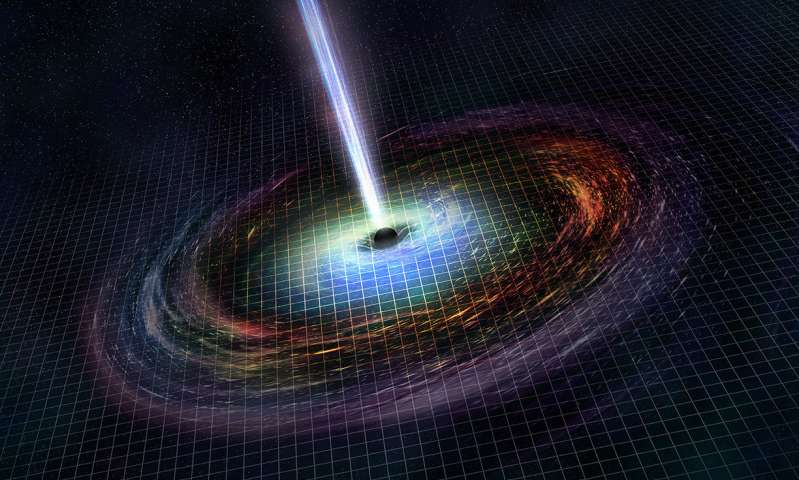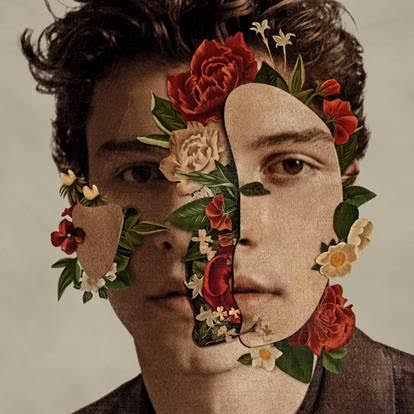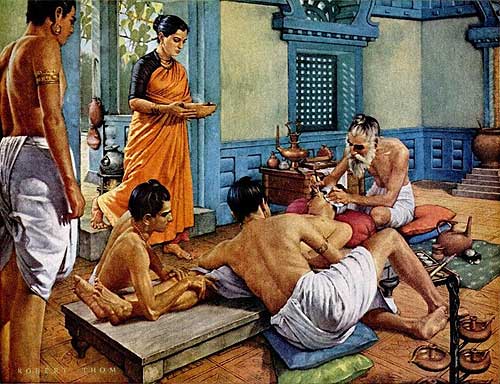Quick and easy ways to enhance videos
Published on October 22, 2021
In 2021, most screens can play high-definition videos. You cannot compromise on the quality of videos if you want to reach out to a large audience. Many tools can help you enhance your videos with minimal effort so that you stand apart from your competitors.
Let us explore some quick and easy ways to enhance your videos and create high quality, engaging videos.

Shooting via phone or camera
Is recording videos on smartphones better than cameras? There’s a lot of dilemmas regarding choosing a device to record videos for your social media. The battle between compact cameras and smartphones keeps getting better as they both fight for the consumer’s attention. However, smartphone cameras have been evolving over the past few years, and now they’re giving compact cameras a run for their money. There’s no need to switch to an expensive camera until your smartphone can provide a good quality video output.
Today most smartphones are capable of shooting in 1080p full HD. Some smartphones go up to 4k 60fps as well and the results are awesome! These smartphones also have optical image stabilization built-in so that you won’t have to carry around a heavy gimbal. The best part about shooting with smartphones is the accessibility and portability.
There’s no denying that having a piece of fancy equipment with a high-end camera can help you achieve a cinematic look, but that can also be taken care of by using a free online video editor.
Using filters and changing backgrounds
Often the look and feel of your video sets the mood and impression upon the viewer. The tonality becomes a deciding factor for many whether to continue or not. The mood and overall look must coincide and function as a unit for fabulous video output.
Sometimes you need to use filters that easily apply themselves over the footage at one click. This is neat when you’re creating YouTube videos. Filters will help you achieve a uniform look, they’re adjustable so that you can customize each clip to balance out your video. This will make your videos appear professional and up to the mark. You can change the background of your subject to further enhance your video.
A quality video editor consists of tools that let you apply green screen effects without needing to use a physical cloth. The green screen effect will help you change the backgrounds according to the requirements of the video. It’s immensely useful to save costs and shift context or location in a video. You can also add video effects to your background to bring a different look to it. Changing the background will help you unleash limitless creativity and give space for good storytelling.
After-shoot editing
Video editing is one of the most important processes while creating videos. Many video techniques will help you quickly enhance your videos.
Making a video montage
Creating a video montage will help you provide the viewer with a lot of information in a small period. Montages enhance your video visually while uplifting the storytelling process. They play a huge role when you want a crisp video that tells everything about your brand. A lot of people create a montage for the video portfolio of their business.
Applying J cut and L cut style
J-cut and L-cut video editing techniques help to create engaging videos while helping in slowing down or pacing up the video. These video editing techniques require you to overlap an upcoming or previous audio clip with the current video clip. This can either build up tension or create a smooth flow in a scene depending on the technique used.
Applying transitions
Transitions stylize the narrative of your video while giving you the power to personalize it. Video transitions bring the much needed depth to your video. Without transitions, your video can appear jittery. You can have transitions that define the personality of your brand too. These can be constant in all of your videos so that the audience immediately reconnects to your brand.
Adding stock music
Music adds life to your video, and enhances the experience of the viewer. When you have good supporting tracks, it empowers your video by uplifting the feel of it. You can also choose to edit your video based on the beats of the music. Syncing the audio with the video creates an engaging narrative that’s splendid to look at. You can use a free online video editor that has an audio library with numerous types of music.
Using templates
Templates will provide you with a ready-made workflow that will save time and look professional at the same time. This is especially helpful when you want to quickly get a creative video.
Adding a voice-over
You often need a voice over to support your visuals and communicate additional information that might be missing. A voice over can completely change the video and its mood, it also adds human presence and makes your video relatable to the audience.
Wrapping Up
You’re well equipped with the knowledge, you know your footage, now enhance your videos using a free online video editor that meets all your video making needs.