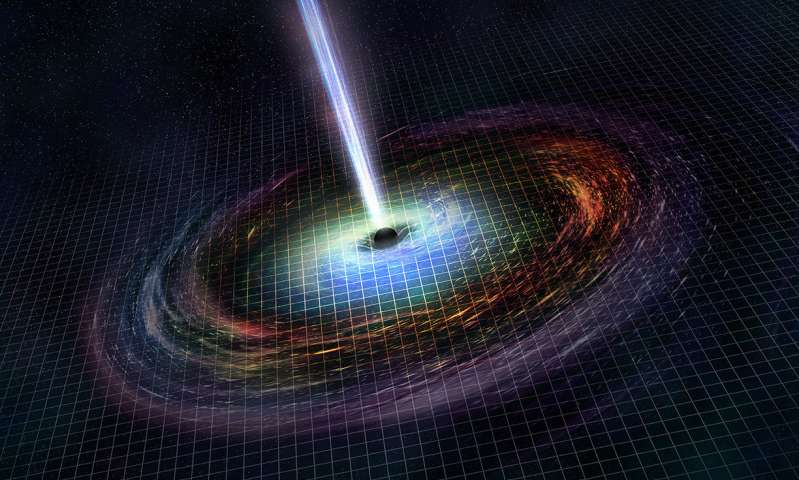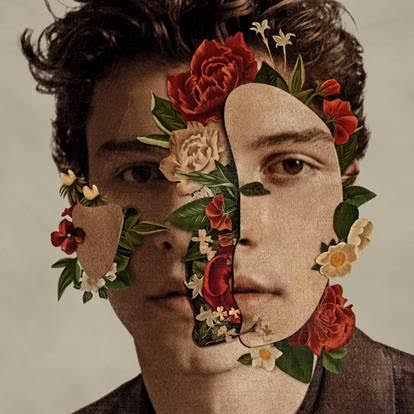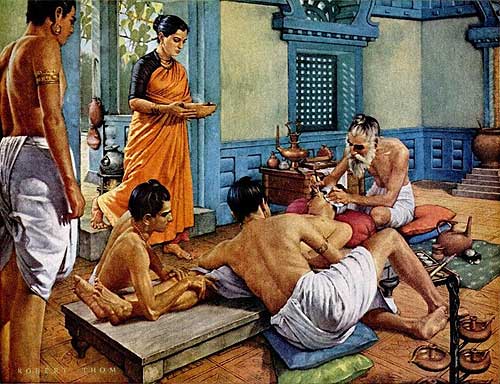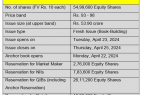Unaware of how to Manage EMI Cards? Here is a detailed guide to managing your EMI Card online
Published on July 17, 2020
The Bajaj Finserv EMI Card is geared towards making life simpler by facilitating purchases of more than a million products across 84,200 network stores spread out in more than 1,300 cities. The product is ideal for your online purchases as well since it enables you to buy products at no cost EMIs and repay them over a flexible tenure ranging from 3 to 24 months.
With the Bajaj Finserv EMI Card, you get access to a range of benefits such as the ones mentioned below.
- A pre-approved loan limit of up to Rs. 1.5 lakh can be yours with the card.
- You can activate your card in only 3 steps by applying online, paying the fees for it and then submitting your documents.
- With this EMI Card, you can buy premium products with zero downpayment and no-cost EMIs that you can then easily repay over a period of time.
- In case you decide to pay your loan off earlier, there are no foreclosure charges for the same.
The best part about availing the EMI Card is how easily you can track its activity, especially through the Bajaj Finserv Customer Portal. The Bajaj Finserv login process just involves you visiting the website, entering the registered mobile number linked to your account and simply logging in once you receive an OTP on the number.
Through the Bajaj Finserv EMI Network Card Customer Portal, you can easily maintain records of your Bajaj Finserv EMI Card. Read on to learn about the different ways the Bajaj Finserv EMI Network Card Customer Portal helps you stay atop your financial health.
- The portal will help you keep track of your Bajaj Finserv EMI Card’s expiry details, thereby enabling you to proactively ensure you get a new one
- You can also stay updated on the status of your EMI Card through the Bajaj Finserv Customer Portal.
- The spending limit of your EMI Card is always intimated to you when you log into the Customer Portal. This way, you are never caught unawares while purchasing a product you may be currently unable to afford.
- The amount that has been utilised through your Bajaj Finance Card is always visible to you through this customer portal. This helps you further track your spendings in an organised manner, all at one place.
- The Bajaj Finserv login enables you to know of the loans that are available to you through your EMI Card and helps you take fiscally informed decisions before purchasing a product you have wanted for a while.
- Your loan status can also be easily checked through the Bajaj Finserv EMI Network Card Customer Portal. Through this, you can quickly check whether your loan amount has been approved, and become instantly aware the moment it is. Additionally, you can apply for loan amounts on the portal.
- Your EMI status includes the EMI that you have already paid and the EMI that is still payable to you. Knowing your pending EMIs will allow you to be vigilant and pay off EMIs in time, thereby ensuring that your credit score remains steady.
- The Bajaj Finserv login will enable you to be aware of the outstanding payments you have in a second, and allow you to pay them off at the earliest.
While an EMI Card helps you live conveniently and purchase everything you require without waiting, it is important to manage the Card and keep an eye on it. For this, the Bajaj Finserv Customer Portal is the ideal platform where you can learn all these details and stay on top of your finances.