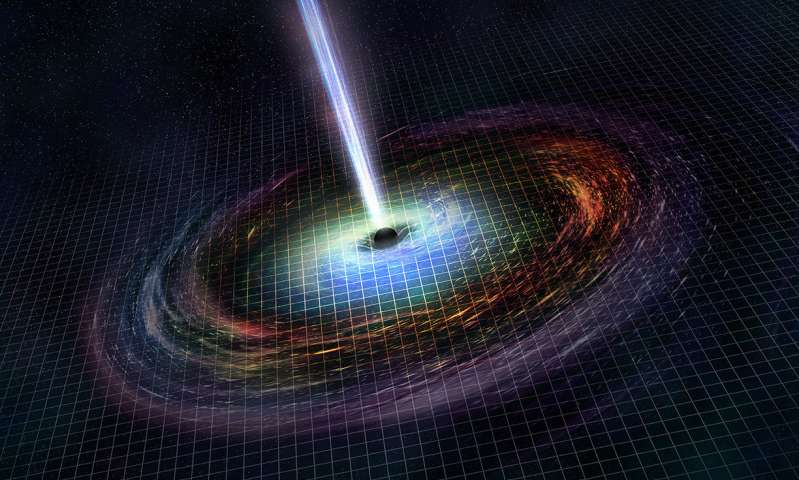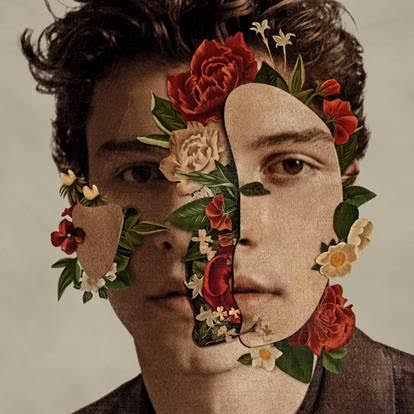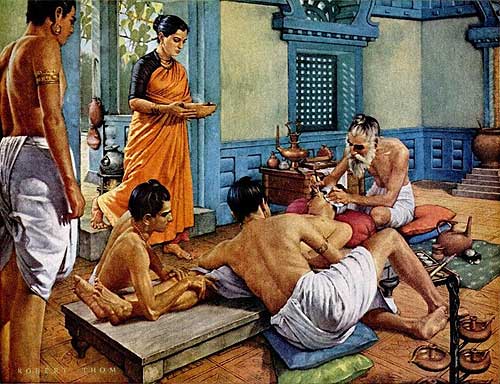What is online proofing software?
Published on June 24, 2022

Proofing software is a type of program that is used to help people review and edit documents. This software can be used online or offline, and it can help you make changes to your text quickly and easily. There are many different types of proofing software available, so it is important to find one that meets your needs. In this post, we will discuss what online proofing software is, how it works, and some of the benefits that you can expect from using it. We will also compare two popular online proofing tools so that you can decide which one is right for you. Let’s get started!
1. What is online proofing software and what are its benefits for businesses and customers alike
Online proofing software provides an easy way for businesses to share documents and solicit feedback from customers or colleagues. By uploading a document to the software, businesses can specify who should have access to it and what type of feedback they are looking for. Customers or colleagues can then view the document and leave comments or suggestions. Online proofing software can be used for a variety of purposes, such as getting feedback on a website design or reviewing a sales proposal. The benefits of online proofing software include increased efficiency, improved collaboration, and a faster turnaround time. By using online proofing software, businesses can save time and get better results.
2. How online proofing software can help streamline the review process for both businesses and customers
Label management software provides a versatile solution for both businesses and their customers. By automating the review process, online proofing software speeds up the printing process and eliminates the need for hard copies. This not only saves businesses time and money, but it also reduces errors and increases customer satisfaction. In addition, online proofing software provides a secure platform for collaboration between businesses and their customers. By allowing customers to view, comment on, and approve proofs electronically, businesses can save time and eliminate the risk of miscommunication. As a result, online proofing software is an essential tool for streamlining the review process.
3. The different types of online proofing software available on the market today
When it comes to online proofing software, there are a few different options to choose from. One popular option is Adobe Acrobat, which offers a variety of features for reviewing and commenting on documents. Another popular choice is Microsoft Word, which also offers a number of built-in tools for proofing and editing documents. There are also a number of online proofing tools available as standalone applications, such as PerfectProof and ProofHQ. Each of these options has its own set of features and pricing options, so it’s important to research the different choices before deciding which one is right for you.
4. How to choose the right online proofing software for your business
There are a lot of factors to consider when choosing the right online proofing software for your business. The first thing you need to think about is what kind of business you’re in. Are you a design agency? A small business? A freelance designer? Each type of business has different needs when it comes to proofing software.
Next, you need to consider what features you need from your proofing software. Do you need something that’s simple and easy to use, or do you need something with more advanced features like version control and commenting? Once you’ve decided on the features you need, it’s time to start looking at different options.
There are a lot of great online proofing software options out there, so take your time and find one that’s right for your business. And don’t forget to read online reviews before making your final decision!
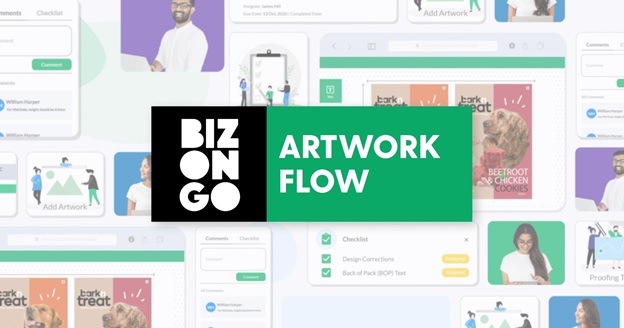
5. Tips for using online proofing software to its fullest potential
Online proofing software can be a handy tool for catching errors, but it’s not always foolproof. Here are a few tips to help you get the most out of your online proofing tool:
1. Check your work in multiple browsers. Different browsers can render text differently, so it’s important to check your work in as many browsers as possible.
2. Use different color schemes. Different color schemes can help you spot errors that you might otherwise miss.
3. Don’t rely on spell check alone. Spell checkers can often miss errors, so it’s important to proofread your work carefully before relying on them exclusively.
4. Take advantage of search features. Many online proofing tools allow you to search for specific words or phrases, which can be handy for finding errors that you might otherwise miss.
5. Print out a copy of your work. Sometimes, it’s easier to spot errors when you have a physical copy of your work in front of you.
By following these tips, you can help ensure that your online proofreading experience is as productive and effective as possible.
Conclusion
Proofing software is a program that allows for the easy viewing and editing of digital files. It can be used to view, comment on, or approve documents such as website designs, videos, and photos. Proofing software often includes annotation features that allow for notes to be added directly onto the file itself.-Proofing software is commonly used by businesses in order to get feedback from clients or coworkers about drafts or final products. It can help to speed up the approval process by allowing everyone involved to see and edit the same document at the same time. Proofing software also helps to keep track of changes made to a document and who made them.