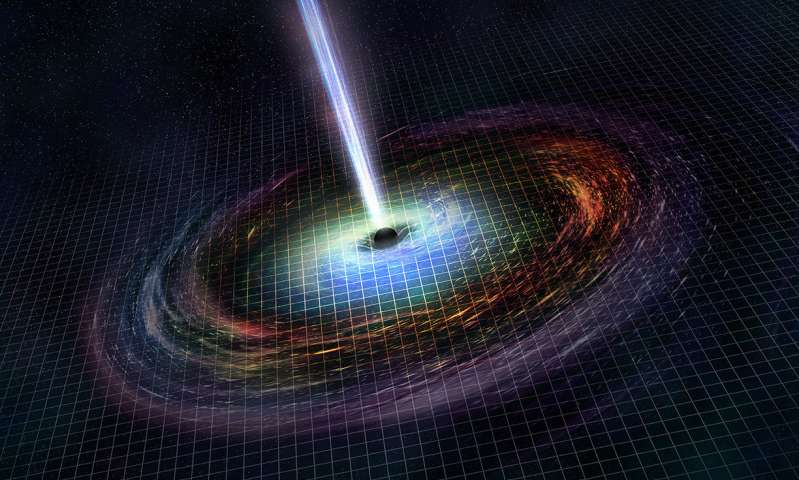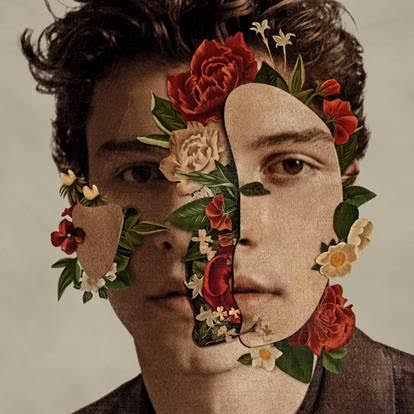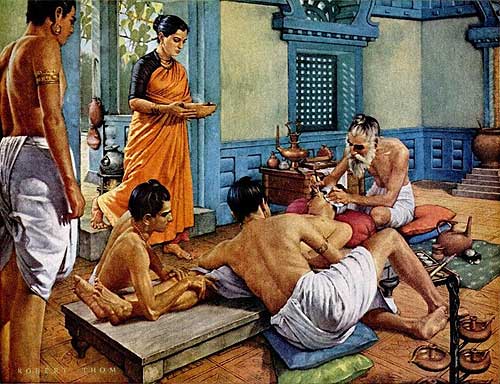Guide: G Suite to Microsoft Office 365 Migration
Published on March 1, 2023
In your firm, you probably use one of the two most popular SaaS platforms to increase productivity. You use their work productivity tools, email, storage, and many more. Do you already know what vital services we are talking about? Yes, Google G Suite and Office 365.
Each of them provides your company with essential tools you might need for your team to work efficiently. As usual, there are benefits and disadvantages to each solution. And depending on your requirements you can migrate your organization from one to another.
Why should you Consider Migrating from G Suite to Office 365?
Microsoft provides you with a wide spectrum of productivity applications, including online apps of Office 365. Offering superior compatibility with other Microsoft applications developed over the years. But so does Google with its Google Docs, the main difference is that Google Docs is the only online solution for work productivity, while Office 365 can be used both on-premise or in the cloud.
Many businesses Migrate from G Suite to Office 365 because they find it is more scalable, reliable, and efficient in terms of compliance, performance, and security. Some major advantages of Office 365 are listed below which makes it better than Google G Suite.
- Tailored Pricing Plans
- Familiarity
- Offline File Access Capabilities
- Desktop Applications
- Cloud Storage – File and Email Storage
- Advanced Security and Threat Protection
Steps of a Successful G Suite to Microsoft Office 365 Migration
- Understand the differences
It’s important to detail the differences between your current G Suite configuration and how you like to configure those changes in Office 365. With how ambiguous this phase can be, we suggest building a strategy with a provider like Apps4Rent or conducting research in detail on the differences between both email platforms.
- Prepare your new environment
Your new Office 365 environment is a new start for your infrastructure to be built from. We suggest spending some time outlining the SharePoint site structure, folder structure, naming conventions, etc. If these are outlined before a move, Apps4Rent can help implement those changes during migration. They can easily customize their security protocols and allow your employees to access firm files away from the office on Hosted Virtual Desktop without the need to set up VPNs, saving time and hassle.
- Test it!
With any type of technology, providers always stress testing before moving to production. Test a small batch of users with these latest rules and make sure you’re happy with the outcome.
- Cutover to Office 365
All users cannot be set up on MS Office 365. With Apps4Rent’s migration solutions, they sync your old data to Office 365 with daily updates. This is in case the latest data shows up in G Suite after the migration.
- Review configuration and policies of Office 365
At this point, Apps4Rent utilizes a 50-item checklist they created that reviews security and efficiency for your organization before completion.
Conclusion
Apps4Rent specializes in Office 365 migration services and executes the process in a very short period with the help of extensive planning. Their innovative and effective solutions have provided benefits to their clients in many ways. Apps4Rent even has expertise in providing top-level Azure Cloud Backup Services and support to their clients, which makes them ideal partners to designate for the service.