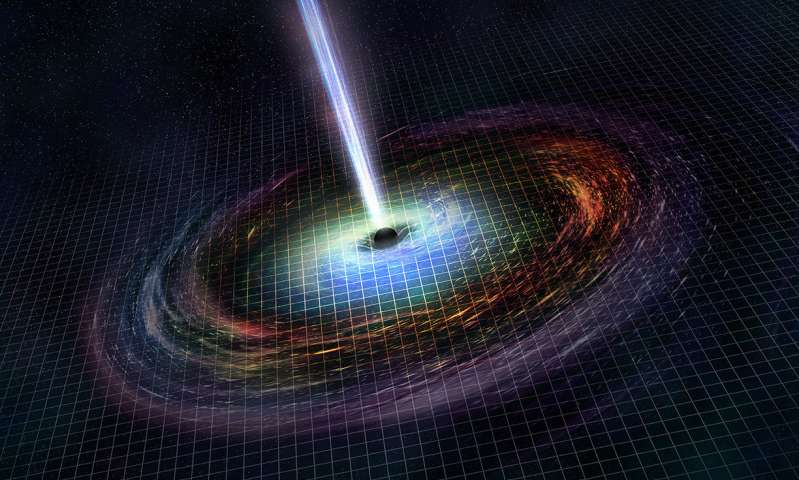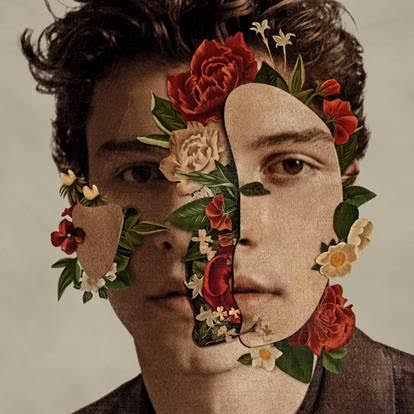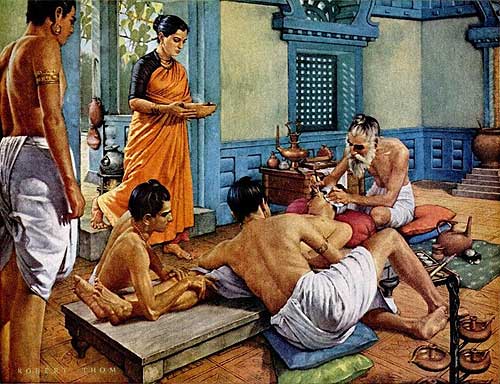Bugadi Majhi Sandli Ga Music Launch Revives The Bygone Lavni Era
ManageEngine Partners with Samsung to Provide KNOX Capability to Customers
Published on January 14, 2015
Chennai— ManageEngine, the real-time IT management company, today announced that Desktop Central now supports Samsung KNOX, a multi-layered security technology that enables a secure and productive workspace for mobile professionals. By partnering with Samsung to support KNOX, ManageEngine bolsters its desktop and mobile device management (MDM) software with advanced mobile device management capabilities that let IT personnel secure Samsung devices without invading user privacy.
Mobile device usage among employees continues to grow at a tremendous speed, driven by user-friendly trends like BYOD. Understanding this trend in enterprise mobility, Samsung Electronics, a global leader in digital media and digital convergence technologies, has developed the KNOX platform to provide a comprehensive security solution for enterprise Samsung mobile devices.
“In 2013, we partnered with Samsung to support SAFE devices. Now, we’re adding KNOX capability to elevate that partnership one step further,” said Mathivanan Venkatachalam, Director of Product management at ManageEngine. “This enhanced security feature helps IT teams exercise precise control over the corporate data accessed by employees. And it provides flexible mobile device management operations without compromising on data security.”
Desktop Central Offers Advanced Security Controls on KNOX Devices
Desktop Central lets IT teams centralize the management of desktop and mobile devices in a single dashboard. The software’s mobile device management features include device enrollment, profile management, asset management, applications management, security management, audit and reports, and support for the KNOX container, which separates business and personal use of a mobile device. With KNOX compatibility, Desktop Central MDM supports the following features:
· Performs security commands for the container such as lock, unlock and reset password
· Supports for automatic container activation on the device
· Enforces container passcode
· Configures corporate email in the container
· Supports for silently adding, removing, updating and restricting apps in the container
· Reports on granular details based on apps by devices, rooted devices and much more