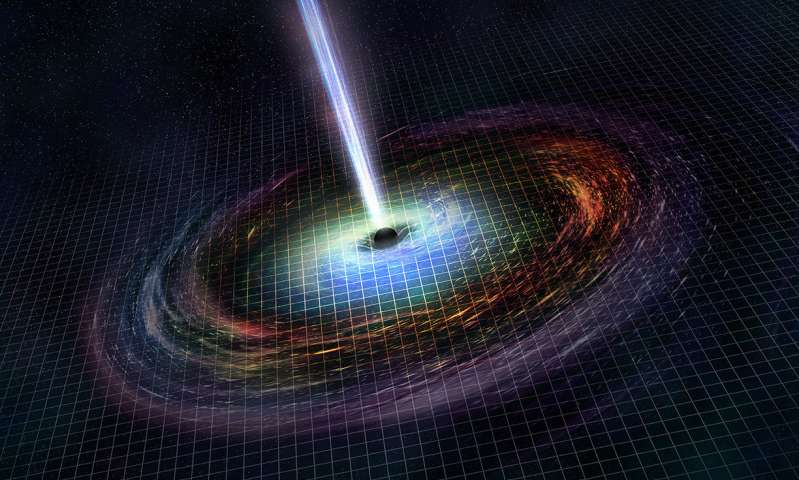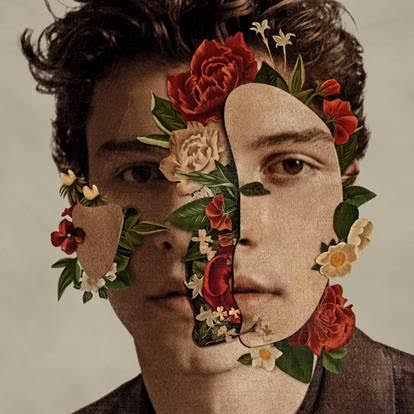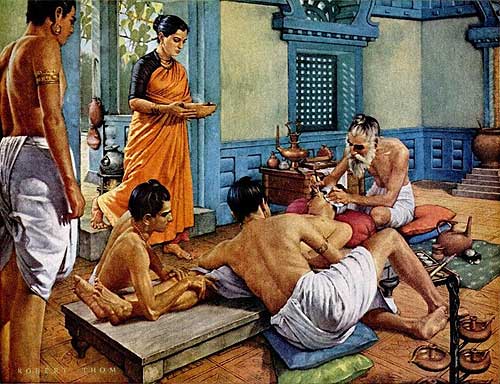Dr Charles Chen Yidan and Yidan Prize for Education Research Laureate 2019 Professor Usha Goswami
Remote working due to coronavirus? Here’s how to do it securely… – Commentary from Paul Ducklin, Principal Research Scientist at Sophos
Published on March 11, 2020
Paul Ducklin, Principal Research Scientist at Sophos, shares five tips for working from home safely:
- Make sure it’s easy for employees to get started
Many Self-Service Portals (SSPs) allow users to choose between different levels of access, so they can safely connect up either a personal device (albeit with less access to fewer company systems than they’d get with a dedicated device), or a device that will be used only for company work. The three key things you want to be able to set up easily and correctly are: encryption, protection and patching.
– Encryption means making sure that full-device encryption is turned on and activated, which protects any data on the device if it gets stolen;
– Protection means that you start off with known security software, such as anti-virus, configured in the way you want; and
– Patching means making sure that the user gets as many security updates as possible automatically, so they don’t get forgotten.
- Make sure employees can do what they need
If employees genuinely can’t do their job without access to server X or to system Y, then there’s no point in sending them off to work from home without access to X and Y. Make sure you have got your chosen remote access solution working reliably first – force it on yourself! – before expecting your users to adopt it.
- Make sure you can see what employees are doing
Don’t just leave employees to their own devices (literally or figuratively). If you’ve set up automatic updating for them, make sure you also have a way to check that it’s working, and be prepared to spend time online helping them fix things if they go wrong. If their security software produces warnings that you know they will have seen, make sure you review those warnings too, and let them know what they mean and what you expect them to do about any issues that may arise.
- Make sure employees have somewhere to report security issues
If you haven’t already, set up an easily remembered email address where users can report security issues quickly and easily. Remember that a lot of cyberattacks succeed because cybercriminals try over and over again until one user makes an innocent mistake – so if the first person to see a new threat has somewhere to report it where they know they won’t be judged or criticised (or, worse still, ignored), they’ll end up helping everyone else.
- Make sure you know about “shadow IT” solutions
Shadow IT is where non-IT staff find their own ways of solving technical problems, for convenience or speed. If you have a bunch of colleagues who are used to working together in the office, but who end up flung apart and unable to meet up, it’s quite likely that they might come up with their own ways of collaborating online – using tools they’ve never tried before. The first risk everyone thinks about in cases like this is, “What if they make a security blunder or leak data they shouldn’t?” But there’s another problem that lots of companies forget about, namely: what if, instead of being a security disaster, it’s a conspicuous success? A temporary solution put in place to deal with a public health issue might turn into a vibrant and important part of the company’s online presence.
We’re living in tricky times, so try not to let matters of public health cause the sort of friction that gets in the way of doing cybersecurity properly!