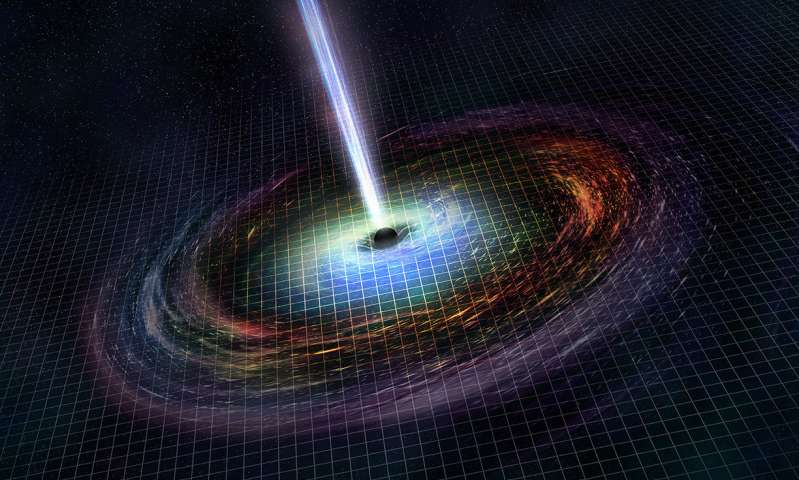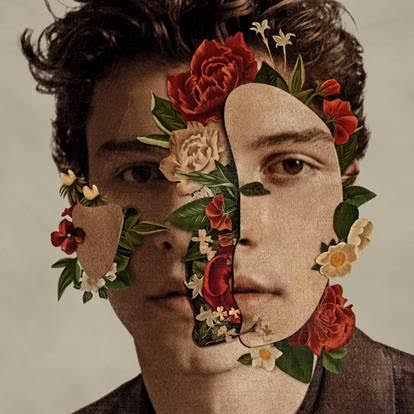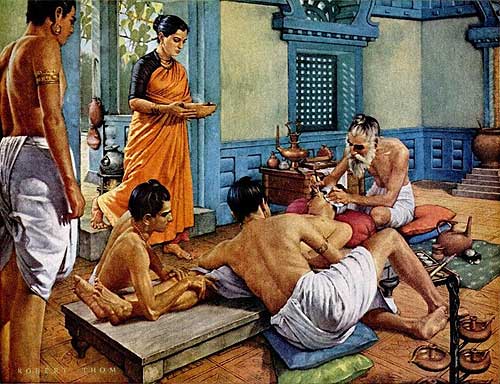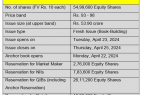Annual Information Statement – Everything You Need to Know About it
Published on July 12, 2023
Introduction
Each year during the e-filing of income tax return, taxpayers must keep their financial documents in place to avoid any errors during filing. To help taxpayers save time and effort consolidating their financial information, the Income tax department has launched the Annual Information Statement or AIS. This statement allows the taxpayers to view the details of every financial transaction during that financial year.
So what was Form 26AS, and how is it different from this? Let’s understand AIS and the difference between AIS and Form 26AS through this article.
What is an Annual Information Statement?
AIS, or the annual information statement, reflects the comprehensive view of the taxpayer’s financial information displayed under Form 26AS. In addition to what Form 26AS displays, AIS will have financial information related to dividends, interest, mutual fund transactions, securities transactions, demand or refund issues, and information on foreign remittances, to name a few.
With the annual information statement launch, taxpayers’ income tax e filing has become easy and convenient. This statement can be downloaded from the income tax department’s website in JSON, PDF and CSV formats.
Besides viewing the financial transactions, the taxpayers can also give feedback on information mentioned in AIS. It shows reported and modified values (the value considered after the taxpayer’s feedback) under every section.
Difference Between AIS and Form 26AS
If you want to know in simple words, AIS is an extension of Form 26AS. Form 26AS details the financial year’s high-value investments, property purchases, and TCS/TDS transactions.
On the other hand, the annual information statement also includes savings account interest, rent received, dividends, overseas remittances, sale and purchase transactions of immovable properties or securities, GST turnover, interest on deposits, etc.
How to View the AIS?
Taxpayers can use the annual information statement during the e-filing of income tax return. They can access the statement by following the below steps:
- Login to the income tax official website.
- Login to the e-filing portal.
- Go to the Services tab and click on the Annual Information Statement.
- Click the Annual Information Statement tab on the homepage.
- Choose the financial year of which you need to view AIS and click on the AIS tile to see your details.
Components of the AIS
Your annual information statement will be divided into two parts, as mentioned below:
1. Part A – General Information
This section will have information related to the taxpayer, such as masked aadhar number, PAN card details, taxpayer name, date of birth, email address, mobile number, and address.
2. Part B
This section will display the TDS and TCS information related to the taxpayer. It will have the below-mentioned information:

SFT information – Under this category, all the information received related to reporting entities under the statement of financial transaction will be displayed. It will also reflect the SFT code, Information value and Information description.

Payment of Taxes – In this category, any information related to the payment made under heads, such as self-assessment and advance tax, will be displayed.

Demand and Refund – If a taxpayer has raised any demand or initiated any refund, it will be displayed along with the assessment year and the amount.

Other information – Here, the taxpayer can view any further details related to sources such as data associated with Annexure II salary, outward foreign remittances, purchase of any foreign currency, interest on refund, etc.
Can Taxpayers Track Activities Happening on the AIS?
As a taxpayer, you would want to know every detail entered or changes made to your annual information statement. You can do so by checking the history of AIS. To check the history, click the Activity History tab on the AIS homepage.
Once clicked, you will be shown a summary of activities performed on your AIS. A system-generated ID will be created for each performed activity, along with the activity date, description and detail.
Bottom Line
AIS, or the annual information statement, is an excellent way for taxpayers to view their financial information in one place for the particular financial year. It will help them during their e-filing of income tax return and save time and effort.